Hi there! Any tutorial online about how to download AAX Audible audiobooks to your computer and then convert them into MP3 is not valid starting from 12/2017. Why? Because the first step of that process was to use the software released by Audible (Audible Download Manager) to download AAX files from your online Audible account to your computer hard drive, and that software no longer work for one reason or another on the latest Win10.
The second problem is, even if you somehow download the AAX file (the audiobook file in a format only Audible can decode/run) you still can’t find any free tool to do so. They all fail to do that.
I’m gonna fix the first problem for free which is halfway through! You just need to download and install iTunes

Then you need to install Audible from Microsoft store (not from the Audible website), using the link provided below:
Audible for Windows 10 on Microsoft Store
Once you have Audible installed on your computer, run it and follow the steps shown in the video below:

So far you should have your audiobook in AAX format! The next step is for me to convert your AAX file to MP3. You simply have to send me your file using the form below and I will convert it for you for $1
To get your file converted, pay using the link below, then you will be asked to upload the AAX file, and we will email you a link to download the MP3 within 60 minutes. it’s that easy.
Pay $1 to convert one AAX file to MP3
Note that this project does NOT ‘crack’ the DRM. It simply allows the user to use their own encryption key (fetched from Audible servers) to decrypt the audiobook in the same manner that the official audiobook playing software does.
Please only use this application for gaining full access to your own audiobooks for archiving/conversion/convenience. DeDRMed audiobooks should not be uploaded to open servers, torrents, or other methods of mass distribution. No help will be given to people doing such things. Authors, retailers, and publishers all need to make a living, so that they can continue to produce audiobooks for us to hear, and enjoy.
Please note that if you have Linux experience, you can convert the file yourself using the instructions on the link below. I’m simply making your life easier for the price of a cup of coffee and I will use the same free software provided below:
Instructions