If you are unfamiliar with Wyze Cam, I’ll brief you in quickly. Wyze Cam is easily one of the most affordable complete solutions on the market right now for anyone looking for a security camera indoors or outdoors. Because Wyze Cam Version 2 is now a very staple platform, you can easily find so many addons and accessories for Wyze Cam. Including Outdoors WyzeCam Cases, Wyze Smart Lock, Wyze Smart Home Starter Pack, Wyze Sense Pack, ending with Wyze band!
I was hype to get my hands on one of those Wyze Cams since everyone online was talking about it and how it’s a steal due to the affordable price (right now it’s running for $25.99 on the link below
And due to all the functions this camera comes packed with including free 14 days cloud storage for the video footage (15 seconds each video) and recording locally on a MicroSD card!
You can review the camera functions on the following short video:
Why Wyze Cam is the best security camera on the market today?
Because Wyze Cam is cheap! $25 USD is the normal price for Wyze Cam, and no other security camera can beat that. Also, because Wyze Cam is loaded with a ton of advanced features such as recoding on memory card in addition to free cloud recording for 14 days!
You can set the camera to record on the memory card continuously and the cloud recording feature will record about 12 second every time a movement is detected in the camera field of view (for 14 days).
The camera also has night vision and a very wide viewing angle, which means you won’t have to buy multiple cameras if you want to cover a wide area.
The official website for the camera says that the camera accepts up to 32 GB MicroSD cards. However, more than one purchaser confirmed that it’s possible to use 64 GB cards with this camera if you format the card as exFat.
First let me explain that 32GB card will let you record about 3 days of video (the camera will delete the oldest video to write new videos to the card) which means you can only save locally 3 days on the memory card.
That being said, I didn’t really care about what the official website says! I just wanted the 64 GB card to be used to get 6 days videos on my card. So I formatted my Sandisk Ultra Class10 64 GB MicroSD card using exFat format as everyone recommended, and to my disappointment the camera did not recognize the card.
I formatted the card using Windows explorer, just like I format any memory card. As 64 GB cards would be formatted on Windows Operating system to NTFS or exFat. I tried both to no avail!
I then used special software to force the 64 GB card to be formatted as Fat32 and still the camera wouldn’t recognize it!
After a few hours of trials. I found it! You need to format the card to exFat format USING SANDISK SOFTWARE!! You can download it from the link below:
You can see below how my Wyze Cam software recognized the card and can save 60 GB of video (no card will give exactly 64GB as you may already know)

You can buy the same camera from Amazon for the best price using the link below:
To buy the same memory card I have from Amazon, check the link below:
The cable that comes with the camera is on the short side (6 ft) about 1.8 meter. Therefore, I would also recommend a longer cable (25 ft) about 7.6 meters. Which you can buy from the link below:
After this post became one of the most visited posts online on most search engines when you search for what memory card to buy for Wyze Cam, and how to use a 64 GB memory card for Wyze Cam. I even tested more cards with Wyze Cam, and according to my testing, I was able to use the listed below 128 GB memory card with my Wyze Cam version 2. To buy the same card I tested follow the link below:
Have questions? Leave a comment down below! Updated in 2020 to include the latest information.















Thank you, superbly helpful
I’m glad I was able to help!
I had a 64Gb Card working and after the last firmware upgrade it stoped working. Any help? I already tried formativa it with this software and Disk Utility for Mac to ExFat format.
Hi Manuel,
I upgraded to the latest firmware and had no problem. Maybe the type of memory card has something to do with it? I’m using the same memory card mentioned in the post if you wanna give it a try. Also try to remove the card and re-insert it. Also try to format it on a Windows machine using Sandisk formatter software. Let me know if you had any luck with that.
I just purchased the 64gb Ultra Plus card, put it in, and used the format button inside the app for my Wyze Cam v2 and it worked. Nothing extra was needed. If the format button is present inside the app try that.
Thanks Craig. Good to know. What was the brand? Was it Sandisk? I’m starting to see posts online about people used 128 GB cards with Wyze Cam which would be amazing!! I’ll try one and update the post https://tgwa.tv/home/128gbsandisk
Just like Craig said, I got my Wyze V2 camera and went into the menu under Local Storage and click on Format SD card and it recognized my SanDisk Ultra SDXC 64GB card. Before I clicked on it the memory was only 48MB recognized. After I formatted it now shows 59.45GB. Thanks all.
can you tell me how to see whats on the camera if I don’t use wifi and I don’t have the app?
You will need to remove the memory card “the SD card” out of the camera, and insert the card into a computer with a memory card reader in order to to play the recorded videos. If you need a more detailed, and maybe video tutorial, let me know.